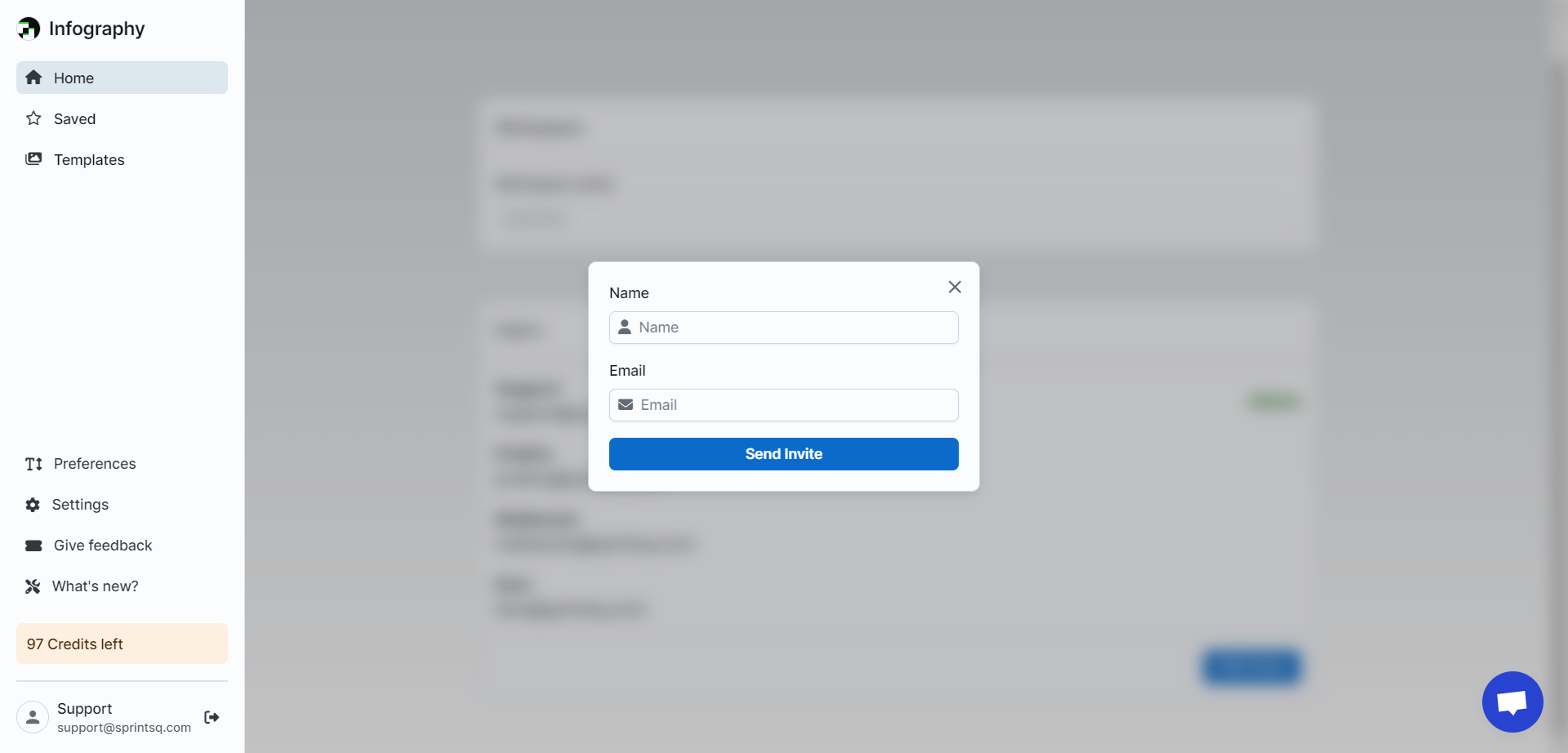Tier 2 and Tier 3 Plan users can add their team members to Infography.
To add team members to your workspace:
- Click the Settings button on the left side panel.
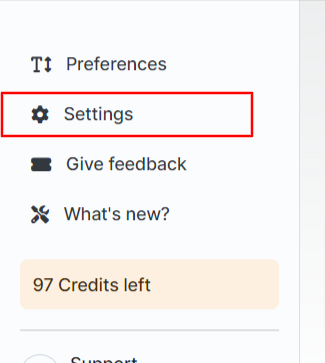
- In the "Users" section, click the Add Users button at the bottom. Currently, the Add Users button is only visible to Admins.
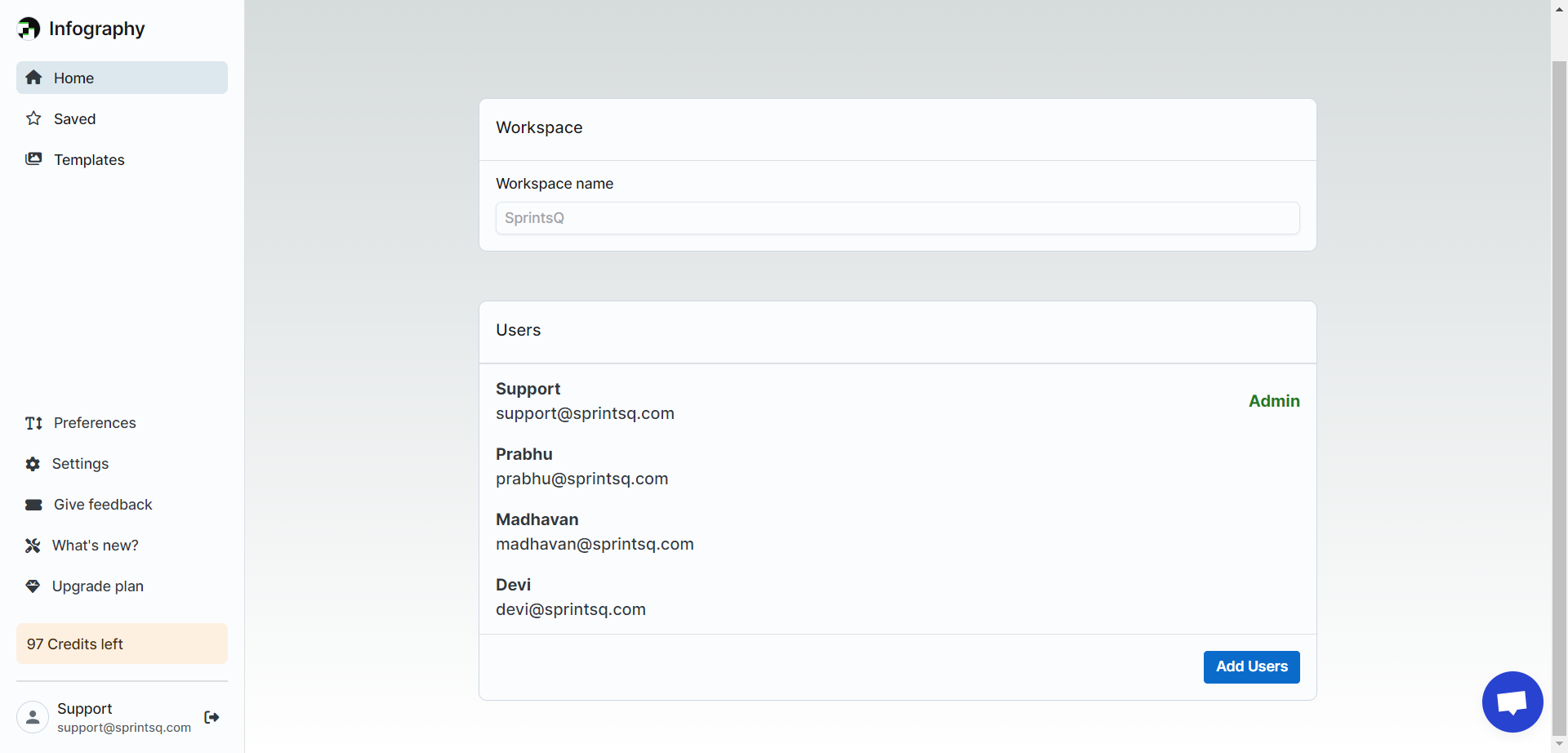
- In the Add User popup, fill in the necessary details and click the Send Invite button. An invitation will be sent to the user's email. Once the user accepts the invitation, they will be added to the workspace.